If you have a Apple computer or laptop and it suddenly stopped working for any reason and you do not have any other way of making Bootable USB drive to recover or re install OS you can make a bootable usb drive from a windows computer.
I’m going to give you few easy steps how you can make a bootable USB drive for mac OS from a windows computer.
1. USB Device:
You will need a USB dongle. The device Must be 16GB of size or higher. must be formatted before using it. So once the USB drive is ready to use we will go to next step which is to download DMG file.
2. Downloading DMG file:
Second thing you need is a DMG file for the OS. here are the list of DMG file you can download from the link provided bellow.
- macOS Big sur 11.6.1
- macOS High Sierra 10.13.6
- macOS Mojave 10.14.6
- macOS Monterey 12.1
- macOS Sierra 10.12.6
- macOS X Mavericks 10.9.3
- macOS X Yosemite 10.10.5
- macOS Catalina10.15.7
- macOS X el Capitan
3. Creating Bootable USB:
We are going to download a software called ‘Balena etcher. Please see the link bellow to download the Software.
https://etcher.balena.io/#download-etcher
Once the download is complete you need to install the software to your computer and run as normal procedure and once you install it run as administrator and open the software.
then click on ‘flash from file’ and select the DMG file you just downloaded.
Now press ‘Select target’ and select the USB drive you have plugged in to your computer.
and final step is to press FLASH.
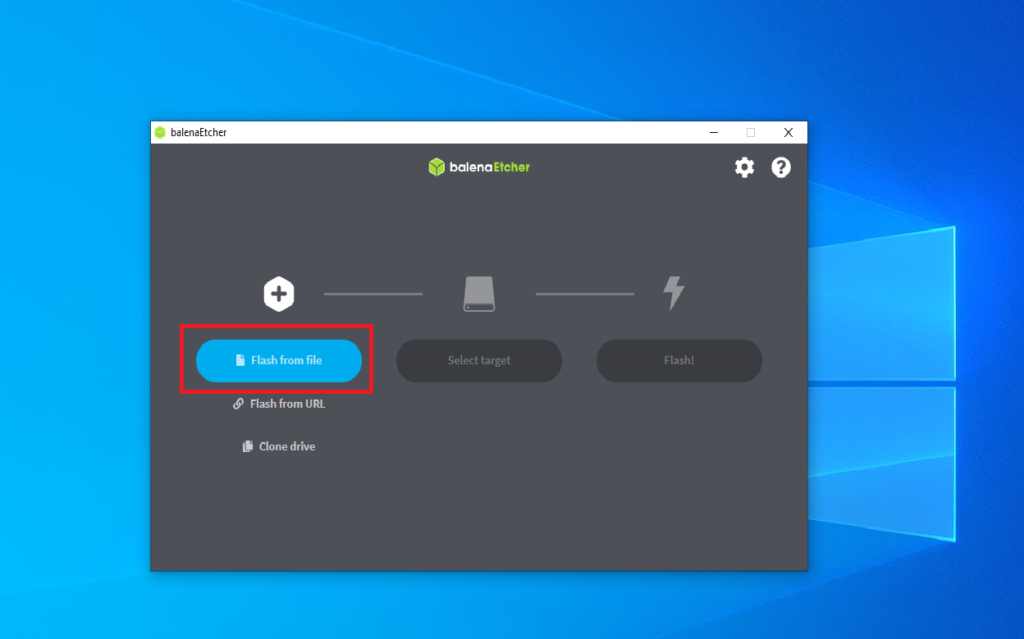
so the process usually takes about 10-15 minutes depending on your computer speed. Once the flashing is complete the software validates the process. this usually takes around 5 minutes. When both the process is complete your USB device is ready to use.
I hope you find this article helpful. Please refer to this video if you need further assistance.


Leave a Reply
You must be logged in to post a comment.