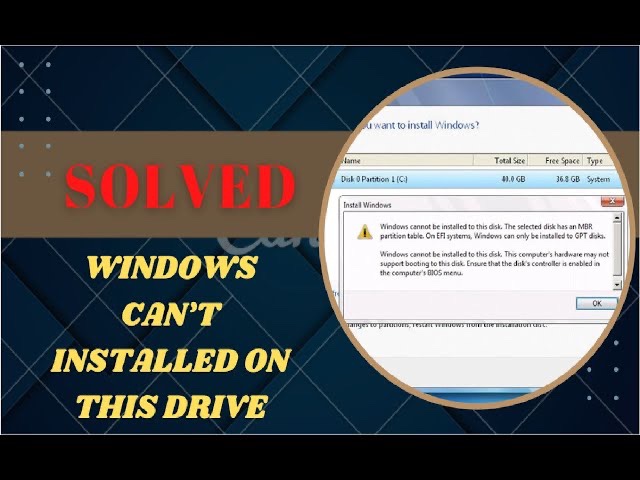
Windows Can’t Be Installed On This Drive
How do you fix Windows can’t be installed on this drive?
There is a number of things you can try to fix windows 11 can’t be installed. Either the the selected disk is GPT partition or the selected disk is MBR partition. This is a very common error which occurs during Windows installation of Windows 11, Windows 10, Windows 8/8.1 or Windows 7 during the Windows Setup, it will report the error “Windows cannot be installed to this disk”.
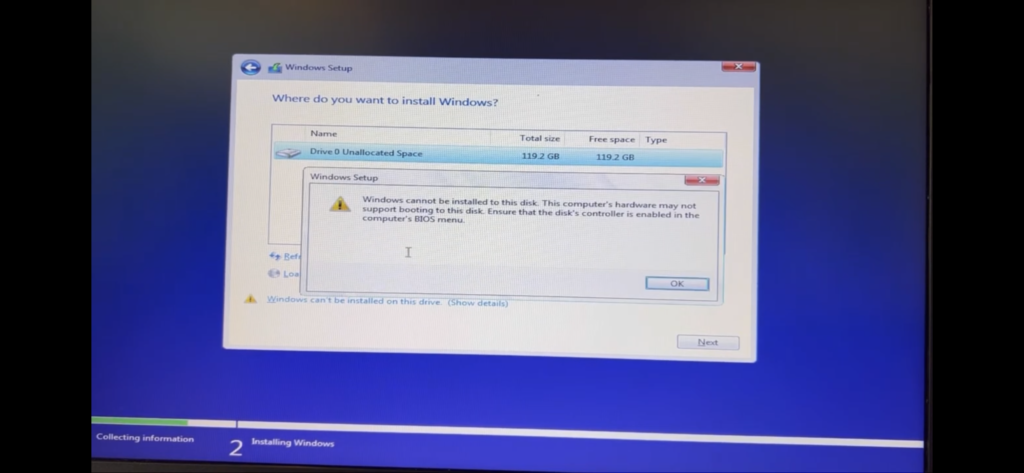
- Check Your BIOS
- Convert an MBR Disk to GPT
- Convert an GPT to MBR
- Try to Disable EFI Boot Sources
- Boot into UEFI mode
- Boot into Legacy mode
Once at Windows Setup, press “Shift + F10” to open Command Prompt.
Enter the following commands:
diskpart
list disk
select disk
clean
convert gpt
exit
close command prompt

I hope you find this article helpful. If you need further assistance please follow the video below.
1 thought on “How to fix Windows can’t installed on this drive error when installing operating systems”
Leave a Reply
You must be logged in to post a comment.


Can you be more specific about the content of your article? After reading it, I still have some doubts. Hope you can help me.